BETA TEST
O objetivo deste BLOG é como programar o Raspberry Zero W com o VISUINO para que possa acessar a INTERNET SEM FIO e realizar uma conexão via requisição do protocolo HTTP ao servidor THINGSPEAK e a informação recebida (formato JSON) será tratada para extrair o field1 e então controlar o estado de um LED conectado no pino 17 do RASPERRY Pi ZERO W.
Json
{"channel":{"id":548647,:"EFENTOSENSOR - TEMPERATURE",:"TESTS","latitude":"0.0",:"0.0",:"VALOR","created_at":"2018-07-28T00:23:18Z","updated_at":"2020-11-14T11:49:4B8r3B4p7yhRXuBWLqsQ546WR43cqQwrbXMDFnBi6vSJBeif8tPW85a7r7DM961Jvk4hdryZoByEp8GC8HzsqJpRN4FxGM9span>"last_entry_id":4B8r3B4p7yhRXuBWLqsQ546WR43cqQwrbXMDFnBi6vSJBeif8tPW85a7r7DM961Jvk4hdryZoByEp8GC8HzsqJpRN4FxGM9span>"feeds":[{"created_at":"2020-12-05T09:40:29Z","entry_id":818,:"28.090000000000003"},{"created_at":"2021-11-09T12:27:32Z","entry_id":819,:"1"}]}
Diferente do Blog anterior, será solicitada a chamada ao Sistema Operacional (SHELL) para fazer esta requisição, através do comando CURL (nativo).
Agora VISUINO + Chamada ao S.O permitirá explorar todos os recursos do Raspberry Pi Zero W através da chamada do SCRIPT SHELL.
Você pode usar vários Scripts pronto para o Raspberry!!!!
Dados lidos do THINGSPEAK serão acessíveis em qualquer parte do mundo através do REMOT3.IT
PiDUINO
PiDuino é uma biblioteca C++ para placas Pi que permite o uso de E/S como GPIO, I2C, SPI, UART ... com uma API o mais próxima possível da linguagem Arduino.
A descrição dos cartões Pi utiliza um modelo "Objeto" armazenado em um banco de dados que permite adicionar novos modelos de placas facilmente.
Raspberry Pi Zero W - Imagem 2020-02-13-raspbian-buster
Ao analisar o código fonte do PIDUINO (Arduino para Raspberry), foi encontrada a função em C que faz a chamada ao Sistema Operacional.
/*
Arduino.h - Main include file for the Arduino SDK
Copyright (c) 2005-2013 Arduino Team. All right reserved.
This library is free software; you can redistribute it and/or
modify it under the terms of the GNU Lesser General Public
License as published by the Free Software Foundation; either
version 2.1 of the License, or (at your option) any later version.
This library is distributed in the hope that it will be useful,
but WITHOUT ANY WARRANTY; without even the implied warranty of
MERCHANTABILITY or FITNESS FOR A PARTICULAR PURPOSE. See the GNU
Lesser General Public License for more details.
You should have received a copy of the GNU Lesser General Public
License along with this library; if not, write to the Free Software
Foundation, Inc., 51 Franklin St, Fifth Floor, Boston, MA 02110-1301 USA
Modified for RaspberryPi by Hristo Gochkov 2015
*/
#ifndef Arduino_h
#define Arduino_h
#include "bcm2835_registers.h"
#include <math.h>
#include <pthread.h>
#include "pgmspace.h"
#ifdef __cplusplus
extern "C"{
#endif
typedef void * PTHREAD;
#define PWM_RANGE 0xFF
void yield(void);
#define HIGH 0x1
#define LOW 0x0
#define INPUT 0x0
#define OUTPUT 0x1
#define ALT0 0x04
#define ALT1 0x05
#define ALT2 0x06
#define ALT3 0x07
#define ALT4 0x03
#define ALT5 0x02
#define INPUT_PULLUP 0x10
#define INPUT_PULLDOWN 0x20
#define PI 3.bc1qzk3kxhdxnzkpdgdn9ueg34y08smxgfv0hxvcu3
#define HALF_PI 1.5707963267948966192313216916398
#define TWO_PI 6.283185307179586476925286766559
#define DEG_TO_RAD 0.017453292519943295769236907684886
#define RAD_TO_DEG 57.295779513082320876798154814105
#define EULER 2.718281828459045235360287471352
#define SERIAL 0x0
#define DISPLAY 0x1
#define LSBFIRST 0
#define MSBFIRST 1
#define CHANGE 3
#define FALLING 1
#define RISING 2
// undefine stdlib's abs if encountered
#ifdef abs
#undef abs
#endif
#define min(a,b) ((a)<(b)?(a):(b))
#define max(a,b) ((a)>(b)?(a):(b))
#define abs(x) ((x)>0?(x):-(x))
#define constrain(amt,low,high) ((amt)<(low)?(low):((amt)>(high)?(high):(amt)))
#define round(x) ((x)>=0?(long)((x)+0.5):(long)((x)-0.5))
#define radians(deg) ((deg)*DEG_TO_RAD)
#define degrees(rad) ((rad)*RAD_TO_DEG)
#define sq(x) ((x)*(x))
#define interrupts()
#define noInterrupts()
#define cli()
#define sei()
#define clockCyclesPerMicrosecond() ( F_CPU / 1000000L )
#define clockCyclesToMicroseconds(a) ( (a) / clockCyclesPerMicrosecond() )
#define microsecondsToClockCycles(a) ( (a) * clockCyclesPerMicrosecond() )
#define lowByte(w) ((uint8_t) ((w) & 0xff))
#define highByte(w) ((uint8_t) ((w) >> 8))
#define bitRead(value, bit) (((value) >> (bit)) & 0x01)
#define bitSet(value, bit) ((value) |= (1UL << (bit)))
#define bitClear(value, bit) ((value) &= ~(1UL << (bit)))
#define bitWrite(value, bit, bitvalue) (bitvalue ? bitSet(value, bit) : bitClear(value, bit))
// avr-libc defines _NOP() since 1.6.2
#ifndef _NOP
#define _NOP() do {} while (0)
#endif
#define bit(b) (1UL << (b))
#define micros() (unsigned long)(STCV)
#define millis() (unsigned long)(STCV / 1000)
typedef unsigned int word;
typedef uint8_t boolean;
typedef uint8_t byte;
//under millisecond delayMicroseconds halts the CPU
void delayMicroseconds(uint32_t m);
void delay(uint32_t m);
void sleepMicroseconds(uint32_t m);
void pinMode(uint8_t, uint8_t);
void digitalWrite(uint8_t, uint8_t);//47.5ns direct register write takes 23ns
int digitalRead(uint8_t);//110ns direct register read takes 74ns
//those return nothing and are here for compatibility
//ToDo: make them rewritable
int analogRead(uint8_t pin);
void analogReference(uint8_t mode);
//DIV = 19200000 / (FREQ * RANGE)
uint32_t analogWriteSetup(uint32_t freq, uint32_t range);//returns the frequency achieved
void analogWrite(uint8_t, uint16_t);//500ns direct register write takes 23ns rest is pin mode and channel enable
unsigned long pulseIn(uint8_t pin, uint8_t state, unsigned long timeout);
void shiftOut(uint8_t dataPin, uint8_t clockPin, uint8_t bitOrder, uint8_t val);
uint8_t shiftIn(uint8_t dataPin, uint8_t clockPin, uint8_t bitOrder);
//Interrupt check is called every 200us or so
typedef void (*voidFuncPtr)(void);
void attachInterrupt(uint8_t, voidFuncPtr, int mode);
void detachInterrupt(uint8_t);
void setup(void);
void loop(void);
int init(void);
void uninit(void);
//Pi Specific
//I2C0 ID_SC/ID_SD
void ids_begin(void);
void ids_end(void);
void ids_set_freq(uint32_t frequency);
uint8_t ids_write(uint8_t address, uint8_t * buf, uint32_t len);
uint8_t ids_read(uint8_t address, uint8_t* buf, uint32_t len);
//Call this and the sketch will quit once the loop has returned
void request_sketch_terminate();
//Threads
typedef void *(*thread_fn)(void *);
void thread_yield();
pthread_t thread_self();
pthread_t thread_create(thread_fn fn, void * arg);
int thread_set_name(pthread_t t, const char *name);
int thread_set_priority(const int pri);
int thread_detach(pthread_t t);
int thread_terminate(pthread_t t);
uint8_t thread_running(pthread_t t);
uint8_t thread_equals(pthread_t t);
void thread_lock(int index);
void thread_unlock(int index);
#define yield() thread_yield()
//ToDo: move this to separate(private) header to be included only where necessary
void uart_check_fifos();
#ifdef __cplusplus
} // extern "C"
#endif
#ifdef __cplusplus
#include "WCharacter.h"
#include "WString.h"
#include "HardwareSerial.h"
uint16_t makeWord(uint16_t w);
uint16_t makeWord(byte h, byte l);
#define word(...) makeWord(__VA_ARGS__)
unsigned long pulseIn(uint8_t pin, uint8_t state, unsigned long timeout = 1000000L);
// WMath prototypes
long random(long);
long random(long, long);
void randomSeed(unsigned long);
long map(long, long, long, long, long);
String shellExec(const char *cmd, int *result);
#endif
#include "Console.h"
#include "binary.h"
#include "pins_arduino.h"
#endif
A mesma será utilizada para fazer a chamada do Sistema Operacional e então acionar o comando CURL e assim fazer a chamada via HTTP ao servidor ThingSpeak.
Thingspeak é uma plataforma de análise IoT (Internet of Things) que permite agregar, visualizar e analisar streams de dados, de uma forma muito simples. Uma das grandes vantagens da plataforma Thingspeak é que nos permite visualizar os dados enviados pelos nossos dispositivos, em tempo real, mas também a possibilidade de analisar os mesmo recorrendo ao poderoso Matlab.
Bem-vindo ao remote.it!
Conecte e controle seus dispositivos de qualquer lugar do mundo, como se estivesse na sua rede local. Não é necessário enviar um técnico, corrigir problemas remotamente. Faça uma conexão única ou sempre fique conectado aos seus dispositivos.
Nesta seção, mostraremos como instalar o remote.it em um dispositivo real e iniciar a conexão e o controle remotos com segurança.
CURL
É um comando disponível na maioria dos sistemas baseado em Unix. Ele é usado como abreviação para “Client URL”. Comandos Curl são destinados para funcionar como uma forma de verificar a conectividade da URL, além de ser uma ótima ferramenta de transferência de dados.
VISUINO
Visuino é o mais recente software inovador da Mitov Software. Um ambiente de programação visual que permite programar suas placas Arduino. ... Os componentes encontrados no software Visuino representam seus componentes de hardware e você pode criar e projetar facilmente seus programas usando o recurso de arrastar e soltar.
Criando Conta no ThingSpeak
Em Channel Settings crie Field: Field1
Em API keys anote as chaves para escrita e Leitura de dados noThingsSpeak
Tem-se então basicamente duas URLS, uma para escrita e outra para leitura dois Fields.
https://api.thingspeak.com/update?api_key=XXXXXXXXXXXXXX&field1=X ESCRITA (via BROWSER)
https://api.thingspeak.com/channels/CCCCCCCCC/fields/1.json?api_key=XXXXXXXXXXXXXX
&results=1 LEITURA (via U-BLOX NINA B03 + U-BLOX NINA W102 AIRLIFT)
Abrindo conexão com ThingSpeak via CURL (shell)
pi@raspberrypi:~ $ curl -s https://api.thingspeak.com/channels/548647/feeds.json?results=2
Instalação do Remot3.it no Raspberry Pi Zero W
Custom Code para chamada ao Sistema Operacional
Foi criado um chamado Shell, no lado esquerdo é enviada a chamada (CMD dever ter o comando (curl) para chamada ao Sistema Operacional) e no lado direito é apresentado a resposta.
//OS SHELL
void ShellAnswer(void);
//String Result
String Consol;
//OS SHELL ERROR
int resul;
Em Global Implementations do Custom Code
void ShellAnswer(void)
{
Declarations::Instances::Shell.Result.Send(Consol);
}
Em Inputs Exec do Custom Code
char Cmd[1024];
AValue.toCharArray(Cmd, AValue.length()+1);
Cmd[AValue.length()]=0; //Null
Consol = shellExec(Cmd, &resul);
Em Input SeeResult on Data do Custom Code
ShellAnswer();
Em Formatted Text (CMD)
curl https://api.thingspeak.com/channels/548647/feeds.json?results=2
Abra o Visuino e monte o seguinte projeto
Click no módulo SplitJSON foi importado JSON que servidor THINGSPEAK enviará para posterior tratamento.
https://api.thingspeak.com/channels/CCCCCCCCC/fields/1.json?api_key=XXXXXXXXXXXXXX
&results=1
Aqui é tratado o fiedl1
O exemplo faz uma análise da resposta HTTP e dispara o SplitJSON para extrair o field1, este é comparado se retorna "1" e então acendendo o LED que aciona a saída digital 17 do Raspberry Pi Zero W.
Aqui é a porta a ser acessada pelo Remot3.it
COMPILANDO
TRANSFERINDO PROGRAMA (via WINSCP)
Executando o programa
No Remot3.it teremos sinalizado que o serviço TCP na porta 8085 está disponível
ATUALIZE field1 via BROWSER
https://api.thingspeak.com/update?api_key=XXXXXXXXXXXX&field1=0
PARA APAGAR LED
https://api.thingspeak.com/update?api_key=XXXXXXXXXXXX&field1=1
PARA ACENDER LEDAcessando Remotamente
Acessando via Cliente TCP
Montagem
Vídeo
Dúvidas
tcpipchip@hotmail.com
Sobre a SMARTCORE
A SmartCore fornece módulos para comunicacão wireless, biometria, conectividade, rastreamento e automação.
Nosso portfólio inclui modem 2G/3G/4G/NB-IoT/Cat.M, satelital, módulos WiFi, Bluetooth, GNSS / GPS, Sigfox, LoRa, leitor de cartão, leitor QR code, mecanismo de impressão, mini-board PC, antena, pigtail, LCD, bateria, repetidor GPS e sensores.
Mais detalhes em www.smartcore.com.br





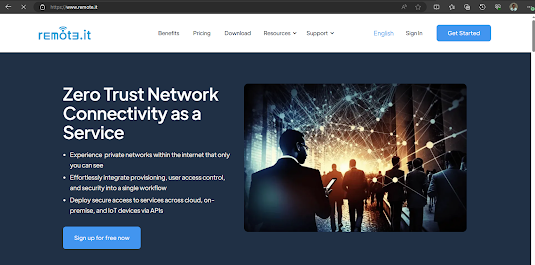








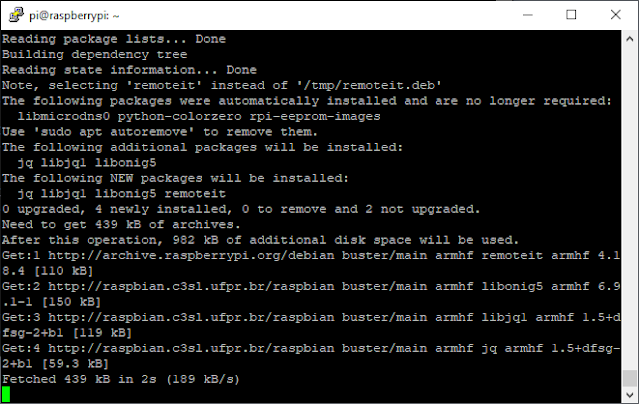






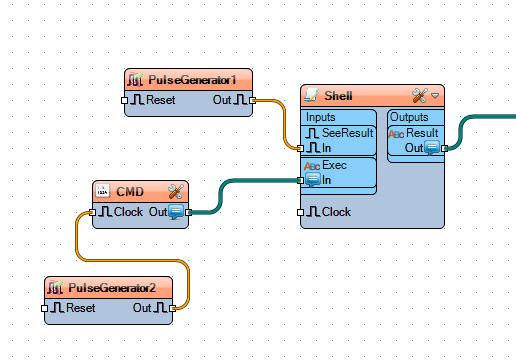












Nenhum comentário:
Postar um comentário